Online video streaming is an essential source of entertainment that feeds the appetite of the world at present. People stream videos online whether at home or on the go. This is how deeply this technology has penetrated into the modern lifestyle. Streaming refers to a continuous flow of data, and streaming TV has become all the rage in this era. More and more consumers prefer to add some streaming options to their daily entertainment quota for a well-rounded experience. Streaming TV continues to push the benchmark set by cable television and seems to hail a future of complete digitalization. Here’s how you can dive into the thrill of streaming TV at home.
Why Streaming TV?
Streaming TV delivers entertainment over the internet. It doesn’t require expensive subscriptions, cumbersome equipment or separate hardwiring to beam trending TV shows, blockbuster movies, and exclusive programming directly to your devices. All you need is a high-speed internet connection, such as Cox internet, to begin your streaming journey.
One of the advantages that streaming TV has over other television systems is that it costs next to nothing. When you compare a cable TV bill with a streaming subscription, you’ll be blown away by the difference in the monthly rates. On top of that, streaming TV doesn’t lock you into nasty contracts. You can cancel anytime and sign up again. It also allows multiple users to stream on a single account while supporting several displays and devices simultaneously.
The best feature is that there are no annoying commercials, disrupting your viewing experience! Thus, streaming TV is popular among the masses because of its unbeatable pricing, flexibility, user-friendly interface, and universal compatibility.
How to Get Started with Streaming TV?
Contrary to what you may think, it is super simple to start your streaming TV experience. You don’t have to have a degree in engineering or call in a technician to begin binge-watching. Follow the guidelines mentioned below to kick off your streaming adventure:
1. Verify Your Internet Speed
A core prerequisite of streaming TV is the presence of a high-speed internet connection, without which you can’t access the streaming libraries available online. How much speed do you need to stream TV? Here is a rough estimate:
- For standard-definition video streaming, we recommend a download speed of 3 Mbps at least.
- For high-definition video streaming, we recommend a download speed of 5 Mbps at least.
- For ultra-high-definition video streaming, we recommend a download speed of 25 Mbps at least.
These metrics are for a single device streaming. If you wish to rope in more devices, then multiply these recommendations by the number of users added to the network.
Why are we talking about downloading speeds solely? Because, when you’re streaming a TV show online, data packets travel from the web to your device and transform into playable media on your screen.
For a buffering-free experience, disable Wi-Fi on unnecessary devices, sit closer to the router, or connect your display to the router directly via Ethernet (if possible) for uninterrupted signal transmission.
2. Set Up a Connected Display
Once your internet connection is all ready for loading content from the web, then, you need an appropriate display to play the streaming video. This appropriate display could be anything from a web-enabled smartphone screen to a laptop, tablet, or desktop computer. You can even tune streaming TV on your television set. Just make sure that the display you are picking has either Wi-Fi built into it or has the right ports to establish a wired link to your in-home internet.
3. Acquire a Streaming Gateway
Next, you have to obtain a device that brings streaming services, apps, and platforms to your connected display. You can go about this in three ways:
- Smart TV – The difference between a plain old TV set and a smart TV is that the latter has internet functionality and streaming apps already integrated into their operating systems. You can use your remote control to access them whenever you want, as long as your TV is connected to the in-home network. Moreover, you can navigate to a smart TV’s app store to install more streaming apps at will.
- Streaming Media Player – The purpose of a streaming media player is to act as an intermediary and open the door to unlimited streaming apps. All you have to do is connect a streaming media player to your TV’s HDMI port and you’re good to go. Roku, Apple TV, and Amazon Fire TV are some of the most popular streaming media players in the market.
- Gaming Console – PlayStations or Xboxes have app stores from where you can download streaming apps along with games into your consoles. Connect them to the TV and you can start streaming over your gaming box. This method is best for people who’re already hardcore gamers, and don’t want to invest in a separate streaming media player. However, to buy a $400 or so gaming console just for streaming may not be the wisest idea.
Skip this step if you are streaming TV on your smartphone, tablet, laptop, or PC since you can directly install the streaming apps or open the streaming services on web browsers.
4. Decide on a Streaming Service
There are more than 200 streaming services in the market, which offer quick and easy access to TV shows, movies, documentaries, live news, and more content online. To start streaming these, you have to select a service or two. Here are the top streaming options in store:
- On-Demand – These streaming services host libraries of on-demand content. They bring you blockbuster movies, TV shows, and documentaries for a monthly fee. Netflix, Amazon Prime Video, Hulu, HBO Max, and Disney+ are the top video-on-demand streaming platforms.
- Live TV – These streaming services replicate the broadcasted programming style of cable TV. They bring you live news, sports, and major events for a monthly fee. Hulu + Live TV, fuboTV, and Sling TV are the top live TV streaming platforms.
- Free – These streaming services offer both live TV and on-demand content for free. You don’t even have to enter your credit card details or register for some of them. Tubi TV, Xumo, Vudu, Pluto TV, Haystack News, and Crackle are the top free streaming platforms.
So, pick a streaming service or a bunch of them to watch streaming TV on end.
The Bottom Line
Setting up streaming TV may seem like a daunting task, especially for someone who is not tech-savvy. However, as the aforementioned guidelines show, you can seamlessly initiate your streaming TV experience at home without even breaking a sweat. So, gear up and join the ever-growing streaming community right away!
You can view the original article HERE.
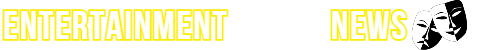



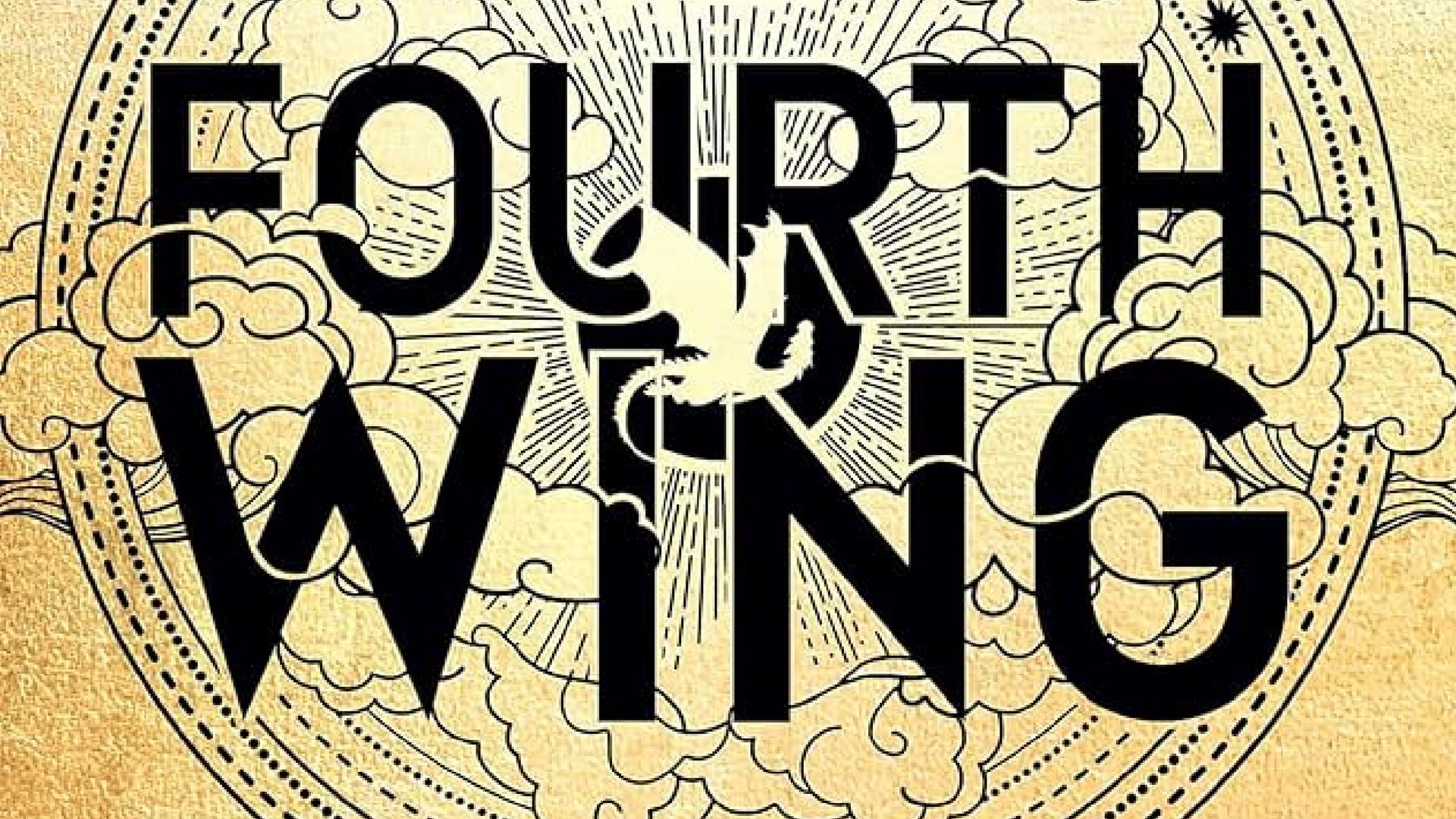













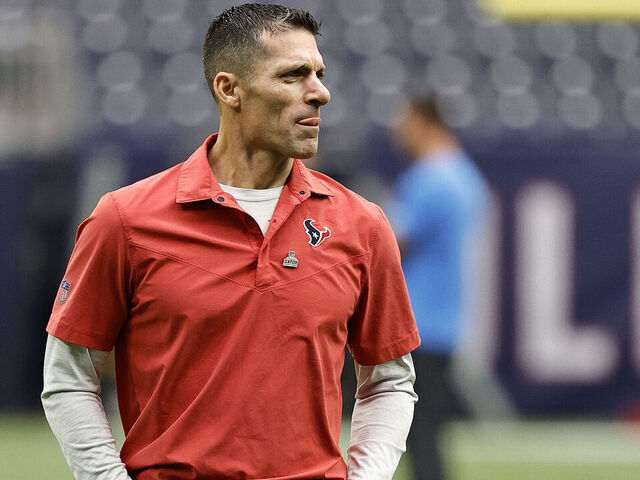










:quality(85):upscale()/2025/04/17/966/n/1922564/69dc205568017c7cad79f2.40744747_.png)


