If you want to play GBA games on your PC, you’ll need to download a GBA emulator. An emulator is a software that allows you to play games designed for another platform on your current device. In this case, you’ll need an emulator that can run GBA games.
There are a few options for GBA emulators, but we recommend VisualBoy Advance. It’s free to download and use and is available for Windows, Mac, and Linux.
How to download a GBA emulator
Once you’ve downloaded VisualBoy Advance, you’ll need to get some GBA ROMs to play. ROMs are game images that can be played on an emulator. You can usually find them for free online.
We recommend roms-download.com or freeromsdownload.com for your GBA ROM needs. Both sites have many free ROMs to choose from and are easy to download and use.
How to use a GBA emulator
Once you have VisualBoy Advance and some GBA ROMs, you’re ready to start playing. To do so, open VisualBoy Advance and click on File > OpenROM. From there, navigate to the location of your GBA ROMs and select the game you want to play.
VisualBoy Advance will now load the game, and you can start playing. Most games will work fine, but some may have graphical glitches or other issues. If you run into any problems, try another emulator or game.
Why it’s good to use a GBA emulator
There are a few reasons why you might want to play GBA games on your PC. Maybe you want to replay some of your favorite childhood games or play a game that’s no longer available.
Whatever the reason, using an emulator is a great way to play GBA games on your PC. It’s easy to do, and you can find many games to choose from. So give it a try and see what you think!
Using an Android or iOS emulator
If you want to play GBA games on your mobile device, you’ll need to download an Android or iOS emulator. These work just like the VisualBoy Advance emulator for PC, but they’re designed for mobile devices.
Our recommended emulator for Android is My Boy! Free – GBA Emulator. For iOS, we recommend GBA4iOS.
How to download these emulators
You can find both My Boy! Free – GBA Emulator and GBA4iOS for free on their respective app stores. Search for them by name and install them like any other app.
How to use these emulators
Once you have an emulator installed, using it is like using VisualBoy Advance on a PC. Open the app and click on File > OpenROM. From there, navigate to the location of your GBA ROMs and select the game you want to play.
The game will now load, and you can start playing. As with VisualBoy Advance, some games may have graphical glitches or other issues. If you run into any problems, try another emulator or game.
How you can play GBA games on these emulators
Playing GBA games on an Android or iOS emulator is a great way to enjoy your favorite games on the go. It’s easy to do, and you can find many games to choose from. So give it a try and see what you think!
Why it is good to use these emulators
There are a few reasons why you might want to play GBA games on your mobile device. Maybe you want to replay some of your favorite childhood games or play a game that’s no longer available.
An emulator is a great way to play GBA games on your mobile device. It’s easy to do, and you can find many games to choose from. So give it a try and see what you think!
In closing
Using a GBA emulator is a great way to play your favorite GBA games on your PC or mobile device. It’s easy to do, and you can find many games to choose from. So give it a try and see what you think!
You can view the original article HERE.
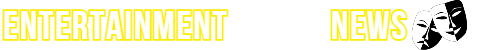



:quality(85):upscale()/2024/05/01/962/n/1922283/8f79b6d76632bcce0fd990.84646158_.jpg)
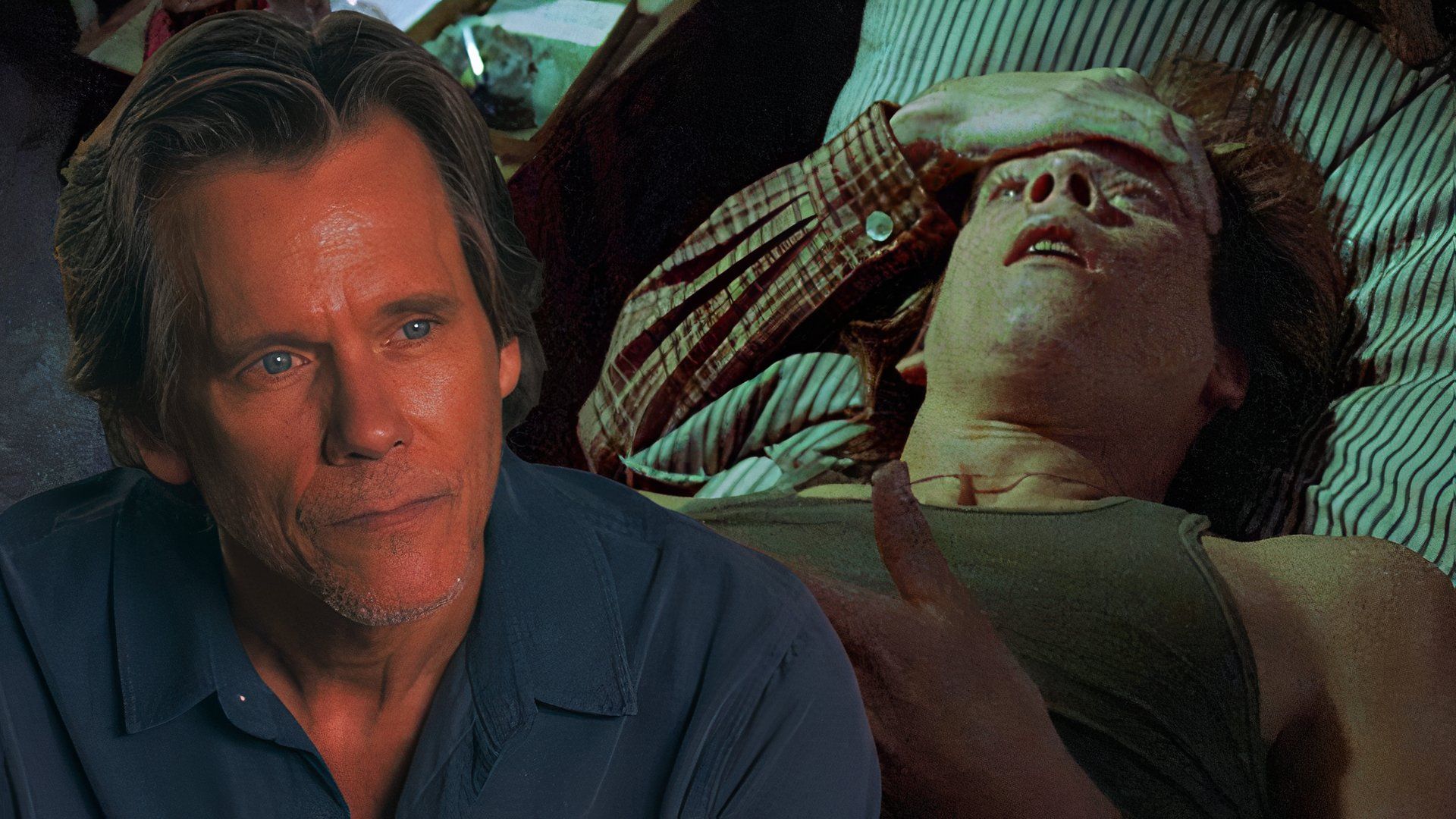
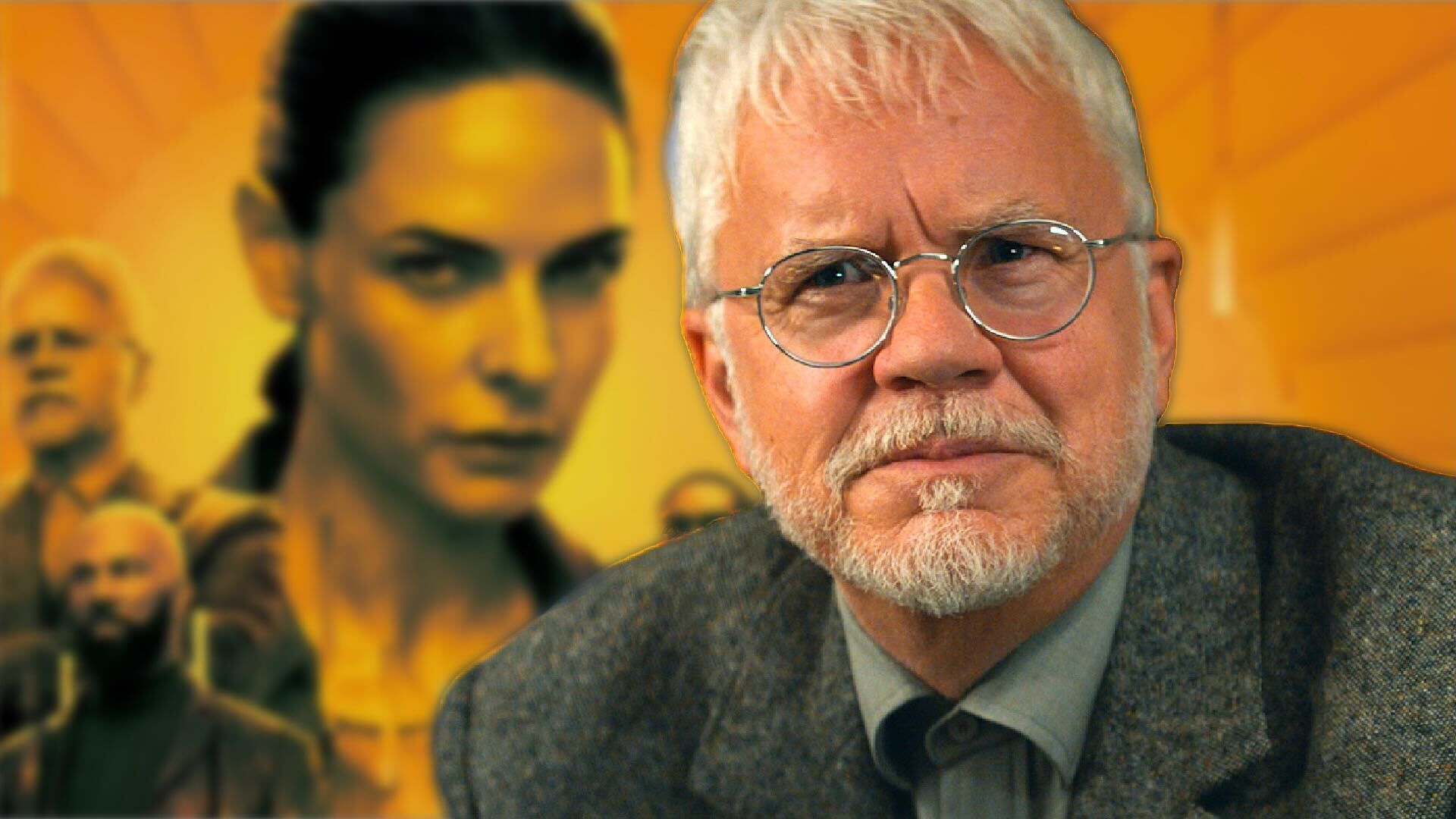











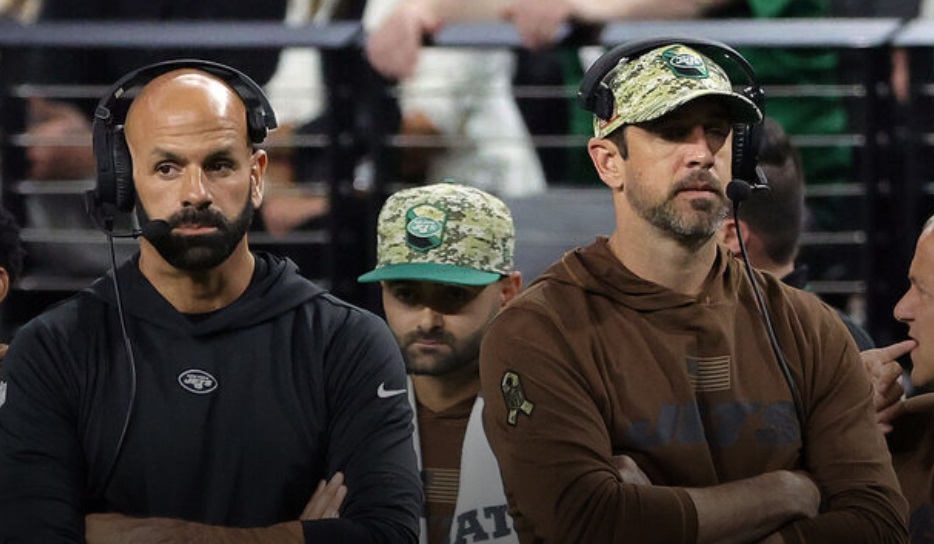









:quality(85):upscale()/2024/05/08/957/n/1922564/270f18a3663bf5839e7012.80194788_.jpg)
